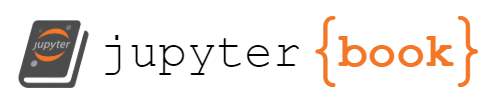5. 線形回帰 (Linear Regression)#
Show code cell source
import numpy as np
from numpy.random import default_rng
import plotly.express as px
import pandas as pd
import plotly.graph_objs as go
SEED = 2022_11_10
5.1. データの準備#
まずはデモデータを作成しましょう。デモデータの作成は以下の記事を参考にしました。
@sakabe(株式会社ヘッドウォータース). “【機械学習】練習用データセットの作成【身長・体重】”. Qiita. 2019-05-23. https://qiita.com/sakabe/items/df7fac64e6ffbb50848c, (参照 2022-11-10).
# デモデータの生成
rng = default_rng(SEED)
m_height = rng.normal(171.7, 6.6, 1000)
f_height = rng.normal(158.3, 5.7, 1000)
m_bmi = rng.normal(23.12, 2, 1000)
f_bmi = rng.normal(20.82, 2, 1000)
m_weight = (m_height * 0.01) ** 2 * m_bmi
f_weight = (f_height * 0.01) ** 2 * f_bmi
male = pd.DataFrame()
female = pd.DataFrame()
male["height"] = m_height
male["weight"] = m_weight
male["sex"] = "male"
female["height"] = f_height
female["weight"] = f_weight
female["sex"] = "female"
df = pd.concat([male,female])
df
| height | weight | sex | |
|---|---|---|---|
| 0 | 180.097661 | 79.823196 | male |
| 1 | 168.651353 | 62.357759 | male |
| 2 | 172.127079 | 68.235781 | male |
| 3 | 184.574798 | 82.567780 | male |
| 4 | 162.787830 | 55.248077 | male |
| ... | ... | ... | ... |
| 995 | 145.860850 | 49.764990 | female |
| 996 | 159.824910 | 61.096695 | female |
| 997 | 161.421906 | 44.226520 | female |
| 998 | 158.992977 | 48.269525 | female |
| 999 | 152.012887 | 55.610335 | female |
2000 rows × 3 columns
fig = px.scatter(
df,
x="weight", y="height",
height=800, width=800,
title="身長体重のdemo data",
color="sex",
#trendline="ols"
)
fig
身長体重データを散布図にしました。この散布図に対してよくフィットするような直線を引くことができれば、データの大まかな傾向を見ることができます。
5.2. アルゴリズム#
直線は一次関数です。\(y=ax+b\)で表される直線を描きたいので、\(a\)と\(b\)の二つの定数が分かれば良いことになります。 ここで\(a\)は傾き、\(b\)はy切片です。
一般的に用いられる最小二乗法を用いて、これらの値を求めましょう。
この式をPythonを使って算出します。NumPyのnp.cov関数を用いることで、分散共分散行列が求まります。\(X\)と\(Y\)について求める場合、この関数は次のような行列を返します。
ここで\(\sum\)は分散共分散行列を表します。\(S_{xy}\)は\(x\)と\(y\)の共分散で、\(S_{xx}\)は\(x\)の分散です。また、\(S_{xy}\)と\(S_{yx}\)は同じ値になります。分散共分散行列は以下のように定義されます(求められます)。
後は\(a\)を求める式に当てはめるだけです。
5.3. 実験#
5.3.1. 実験#
cov_mat = np.cov(df["weight"],df["height"], ddof=0)
print("分散共分散行列 Σ:\n", cov_mat)
s_xx = cov_mat[0,0]
s_xy = cov_mat[0,1]
s_yy = cov_mat[1,1]
a = s_xy/s_xx
print(f"{a=}")
分散共分散行列 Σ:
[[115.54049919 81.77930932]
[ 81.77930932 82.26103428]]
a=0.7077977842593172
次に、y切片を求めます。
\(a\)が分かったので、\(x\)と\(y\)が分かれば\(y=ax+b\)を式変形することで\(b\)が求められます。
\(x\)と\(y\)にはそれぞれの平均値を利用しましょう。
# df["height"].mean() = a * df["weight"].mean() + b
b = df["height"].mean() -( a * df["weight"].mean() )
b
122.09958131811504
よって一次関数は以下の式です。
これをグラフにしてみましょう。
fig = px.scatter(
df,
x="weight", y="height",
height=800, width=800,
title="身長体重のdemo data, データ全体を元にした回帰直線",
color="sex",
#trendline="ols"
)
linear_x = np.linspace(df.weight.min(), df.weight.max())
predicted_y = a*linear_x +b
fig.add_scatter(x=linear_x,y=predicted_y, mode="lines", name="Trace Line")
fig.show()
今回はmaleとfemaleの二つのクラスがあることを考慮せずに回帰直線を引きました。もしも男性と女性それぞれに対して回帰直線を引きたい場合は、それぞれのクラスに属するデータを抽出してから上述の流れで\(a\)と\(b\)を求めましょう。
fig2 = px.scatter(
df,
x="weight", y="height",
height=800, width=800,
title="身長体重のdemo data, クラス毎の回帰直線",
color="sex",
trendline="ols",
trendline_color_override= "green"
)
fig2.show()
5.3.2. 相関係数#
\(x\)と\(y\)の相関係数である\(r\)は、この二つの変数の直線的な関係の強さを示す指標です。\(r\)は標本の相関係数を指す記号であり、母集団(全体)の相関係数は\(\rho\)で表します。
相関係数は1~-1の値をとります。おおよその目安は以下の通りです。
この例の相関係数\(r\)を求めてみましょう。
r = s_xy / (s_xx**0.5 * s_yy**0.5)
print(f"相関係数{r=}")
相関係数r=0.8388402011676876
強い正の相関があることが分かります。
https://atarimae.biz/archives/7966
https://agirobots.com/var-cov-matrix/
https://www.albert2005.co.jp/knowledge/statistics_analysis/multivariate_analysis/single_regression
https://qiita.com/sakabe/items/df7fac64e6ffbb50848c
https://qiita.com/innovation1005/items/b712ce54a7a697a9bf03
最後に、相関係数Rとデータの関係を確認しておきましょう。
def build_r_animation_frame():
sample_df = []
for i in range(-10,11):
mean = np.array([0, 0])
cov = np.array([
[1, 0.1*i],
[0.1*i, 1]])
r = cov[0,1] / (cov[0,0]**0.5 * cov[1,1]**0.5)
x, y = rng.multivariate_normal(mean, cov, 2000).T
sample_df.append(pd.DataFrame(dict(x=x,y=y,r=r,)))
return pd.concat(sample_df)
r_animation_df = build_r_animation_frame()
r_animation = px.scatter(
r_animation_df,
x="x",y="y",
trendline="ols", trendline_color_override="red",
width=800,height=800,
animation_frame="r",
title="相関係数rとデータの関係(r=-1:負の相関, r=0:無相関, r=1:正の相関)",
range_x=[-3,3], range_y=[-3,3],
)
#r_animation.layout.updatemenus[0]["buttons"][0]["args"][1]["transition"]["duration"] = 0
r_animation.show()
5.4. Scikit-learnによる実行#
linear regressionを実装したパッケージはたくさんありますが、今後のノートブックと統一するためにscikit-learn (以降sklearn)を利用します。
sklearnは以下のステップで実行可能です。
model=sklearn.Model(hyperparams)によるインスタンス生成model.fit(X_train,y_train)による訓練model.predict(X_test)による予測 ormodel.transform(X_test)による入力行列の変形Optional:
model.score(X_test, y_test)による評価値の算出
教師データの場合、これ以前にデータをX_train,X_test, y_train,y_testに分ける必要があります。通常のsklearnではValidation setを用意することなく、Training setのみを使って訓練を行います。必要であれば、Training set (X_train, y_train)を更にX_train, X_val, y_train, y_valに分けることでValidation setを作成します。これにはtrain_test_split関数を使うと簡単です。
例題として、iris datasetのsepal length (cm)とsepal width (cm)を利用し、回帰直線と回帰係数を求めます。
from sklearn.datasets import load_iris
from sklearn.model_selection import train_test_split
from sklearn.preprocessing import StandardScaler
from sklearn.linear_model import LinearRegression
from sklearn.metrics import r2_score
load_irisはas_frame=TrueでDataFrameを返します。target(label)の有無などの複数のdfを持ったdictを返すので、”frame”(※全て入ったdf)を指定します。
dataset_df = load_iris(as_frame=True)["frame"]
print(dataset_df.shape)
display(dataset_df.head())
(150, 5)
| sepal length (cm) | sepal width (cm) | petal length (cm) | petal width (cm) | target | |
|---|---|---|---|---|---|
| 0 | 5.1 | 3.5 | 1.4 | 0.2 | 0 |
| 1 | 4.9 | 3.0 | 1.4 | 0.2 | 0 |
| 2 | 4.7 | 3.2 | 1.3 | 0.2 | 0 |
| 3 | 4.6 | 3.1 | 1.5 | 0.2 | 0 |
| 4 | 5.0 | 3.6 | 1.4 | 0.2 | 0 |
corr = dataset_df.corr()
display(corr)
px.imshow(corr, text_auto=True, title="相関係数")
| sepal length (cm) | sepal width (cm) | petal length (cm) | petal width (cm) | target | |
|---|---|---|---|---|---|
| sepal length (cm) | 1.000000 | -0.117570 | 0.871754 | 0.817941 | 0.782561 |
| sepal width (cm) | -0.117570 | 1.000000 | -0.428440 | -0.366126 | -0.426658 |
| petal length (cm) | 0.871754 | -0.428440 | 1.000000 | 0.962865 | 0.949035 |
| petal width (cm) | 0.817941 | -0.366126 | 0.962865 | 1.000000 | 0.956547 |
| target | 0.782561 | -0.426658 | 0.949035 | 0.956547 | 1.000000 |
dataset_df.sort_values('sepal length (cm)', inplace=True)
X_train,X_test,y_train,y_test = train_test_split(dataset_df[['sepal length (cm)']],dataset_df['petal length (cm)'], shuffle=False)
for arr in [X_train,X_test,y_train,y_test]:
print(f"{arr.shape=}, {type(arr)}")
arr.shape=(112, 1), <class 'pandas.core.frame.DataFrame'>
arr.shape=(38, 1), <class 'pandas.core.frame.DataFrame'>
arr.shape=(112,), <class 'pandas.core.series.Series'>
arr.shape=(38,), <class 'pandas.core.series.Series'>
model = LinearRegression()
model.fit(X_train, y_train)
LinearRegression()In a Jupyter environment, please rerun this cell to show the HTML representation or trust the notebook.
On GitHub, the HTML representation is unable to render, please try loading this page with nbviewer.org.
LinearRegression()
X_train_range = np.linspace(X_train.min(), X_train.max())
predicted_y_train_range = model.predict(X_train_range)
fig= px.line(
x=X_train_range.squeeze(),
y=predicted_y_train_range,
title=f"regression line (回帰係数={model.coef_[0]}, 切片={model.intercept_})",
)
fig.add_trace(
go.Scatter(
x=X_train.to_numpy().squeeze(),
y=y_train,
mode="markers",
name="original data point",
),
)
fig.show()
/Users/mriki/.pyenv/versions/miniforge3-4.10.3-10/envs/datasci/lib/python3.10/site-packages/sklearn/base.py:450: UserWarning:
X does not have valid feature names, but LinearRegression was fitted with feature names
example_df = X_train.copy()
example_df["petal length (cm)"] = y_train.copy()
example_df["predicted petal length (cm)"] = model.predict(X_train)
example_df["kind"] = "training"
_example_df = X_test.copy()
_example_df["petal length (cm)"] = y_test.copy()
_example_df["predicted petal length (cm)"] = model.predict(X_test)
_example_df["kind"] = "test"
example_df = pd.concat([example_df, _example_df])
example_df
| sepal length (cm) | petal length (cm) | predicted petal length (cm) | kind | |
|---|---|---|---|---|
| 13 | 4.3 | 1.1 | 0.383410 | training |
| 42 | 4.4 | 1.3 | 0.619521 | training |
| 38 | 4.4 | 1.3 | 0.619521 | training |
| 8 | 4.4 | 1.4 | 0.619521 | training |
| 41 | 4.5 | 1.3 | 0.855632 | training |
| ... | ... | ... | ... | ... |
| 122 | 7.7 | 6.7 | 8.411181 | test |
| 118 | 7.7 | 6.9 | 8.411181 | test |
| 117 | 7.7 | 6.7 | 8.411181 | test |
| 135 | 7.7 | 6.1 | 8.411181 | test |
| 131 | 7.9 | 6.4 | 8.883403 | test |
150 rows × 4 columns
fig= px.line(
example_df,
x="sepal length (cm)",
y= "predicted petal length (cm)",
color="kind"
#title=f"regression line (回帰係数={model.coef_[0]}, 切片={model.intercept_})",
)
fig.add_trace(
go.Scatter(
x=example_df["sepal length (cm)"],
y=example_df["petal length (cm)"],
mode="markers",
name="original data point",
),
)
fig.show()
5.4.1. Palmer Penguin Datasetを使った演習#
bill_length_mmを説明変数としてbill_depth_mmを予測する回帰直線を書け。
\(y=ax+b\)の形で式を表示せよ。
訓練データ、テストデータに対する決定係数を表示せよ。